Discover and compare top brands on our website. We provide unbiased reviews to help you select the best products. While we do receive advertising fees from some brands, we also review non-affiliated brands. Our comparison table is influenced by factors such as advertising fees, conversion rates, reviewer opinions, and product popularity.
Important Notice: Our reviews, ratings, and scores serve as informative tools only and may not be entirely precise. Despite possible changes in offers, we strive to provide the most current information available.
Our website does not include every brand, provider, or offer available in the market. Please take the time to read and understand our 'Terms of Use' as it outlines the extent of our service, and to ensure that it meets your needs.
 Use the Finder
Use the Finder
Discover and compare top brands on our website. We provide unbiased reviews to help you select the best products. While we do receive advertising fees from some brands, we also review non-affiliated brands. Our comparison table is influenced by factors such as advertising fees, conversion rates, reviewer opinions, and product popularity.
Important Notice: Our reviews, ratings, and scores serve as informative tools only and may not be entirely precise. Despite possible changes in offers, we strive to provide the most current information available.
Our website does not include every brand, provider, or offer available in the market. Please take the time to read and understand our 'Terms of Use' as it outlines the extent of our service, and to ensure that it meets your needs.
Invoice Software For Auto Repair Shops
- Invoice Software Finder
- Invoicing for Business
- Invoicing for Small Business
- Invoice Software For Auto Repair Shops
- What to Look for in Invoice Software for Auto Repair Shops
- Top Invoicing Software for Auto Repair Shops
- Key Features to Compare in Auto Repair Shop Invoice Software
- Comparison Table of Top Auto Repair Shop Invoice Software
- Types of Invoices in Auto Repair Shops
- Software That Can Create These Invoices
Auto repair shops have unique invoicing needs. From tracking labor hours to managing parts inventory, it’s essential to have invoicing software that’s tailored to these tasks. In this article, we will cover the best invoice software options for auto repair shops, detailing features, pros and cons, and pricing.
What to Look for in Invoice Software for Auto Repair Shops
Auto repair shops require specialized features in their invoicing software. These include the ability to track inventory, integrate with point-of-sale systems, handle tax calculations, and manage customer data efficiently. Here are some key considerations:
- Labor Tracking: Ability to calculate labor costs based on hours worked.
- Inventory Management: Tracking parts, supplies, and materials used for repairs.
- Customer Database: Store customer history, past invoices, and vehicle details.
- Estimate Creation: Generate estimates for potential jobs and convert them into invoices easily.
- Mobile Accessibility: Since many auto repair businesses work in a dynamic environment, access from tablets or mobile devices is essential.

Top Invoicing Software for Auto Repair Shops
Here’s a breakdown of the top software options that suit auto repair shop invoicing needs.
1. Shop Boss
Shop Boss is a cloud-based auto repair software that combines invoicing with repair orders, customer management, and parts tracking. It allows you to quickly create estimates and convert them into invoices.
- Pros: Real-time repair order tracking. - Built-in inventory and parts management. - Easy-to-use mobile interface.
- Cons: Higher pricing compared to some competitors. - Limited customization for non-automotive services.
2. AutoLeap
AutoLeap provides auto repair shops with a comprehensive tool for job scheduling, invoicing, and customer management. It offers built-in time tracking and detailed job reports for clear invoicing.
- Pros: Time tracking for accurate labor billing. - Integrated with vehicle diagnostics. - Supports SMS customer updates.
- Cons: May have a steep learning curve. - Pricing is not clearly listed online.
3. Mitchell 1
Mitchell 1 offers auto repair management software with powerful invoicing tools. It's designed specifically for auto repair shops with features that handle everything from parts pricing to labor costs and taxes.
- Pros: Integrated with automotive databases. - Comprehensive inventory management. - Customizable job estimates and repair orders.
- Cons: Not ideal for smaller shops due to pricing. - No free trial available.
4. RepairShopr
RepairShopr integrates customer relationship management (CRM) with invoicing, making it a popular choice for auto repair shops. It supports both estimates and final invoices and syncs with accounting software like QuickBooks.
- Pros: Easy integration with QuickBooks and Xero. - Customer communication tools (SMS, email). - Free trial available.
- Cons: Some users report limited customization options. - Could be overwhelming for small repair shops.
Key Features to Compare in Auto Repair Shop Invoice Software
When choosing the right software, it's important to compare features that match your shop's specific needs. Here's a list of features to compare:
- Labor time tracking and job costing.
- Inventory and parts management.
- Tax and discount handling.
- Estimates to invoice conversion.
- Mobile-friendly interface and app integration.
Comparison Table of Top Auto Repair Shop Invoice Software
Below is a table comparing the best options for auto repair shop invoicing:
| Software | Starting Price | Key Features | Mobile App |
| Shop Boss | $99/month | Real-time tracking, parts management | Yes |
| AutoLeap | Custom Pricing | Time tracking, diagnostics integration | Yes |
| Mitchell 1 | Custom Pricing | Inventory, labor tracking | No |
| RepairShopr | $49/month | CRM, invoicing, customer updates | Yes |
Types of Invoices in Auto Repair Shops
Auto repair shops may generate different types of invoices depending on the nature of the job. Here are the main types of invoices used in these settings:
- Repair Invoice: For detailing parts replaced and labor costs for a repair job.
- Maintenance Invoice: Used for routine services like oil changes, tire rotations, etc.
- Diagnostic Invoice: Charges for time spent on diagnostics and troubleshooting.
- Estimate Invoice: Used to provide an estimated cost that can be converted into a final invoice after work is completed.
Software That Can Create These Invoices
Most of the software listed above can handle different types of invoices common in auto repair shops. Here's a quick summary:
- Shop Boss: Supports all types of repair, maintenance, and diagnostic invoices.
- AutoLeap: Best for shops needing diagnostic and labor time tracking invoices.
- Mitchell 1: Great for both repair and maintenance invoicing with detailed breakdowns.
- RepairShopr: Best for managing estimates, customer history, and communication-based invoices.
- Invoice Software For Law Firm
- Invoicing for Photographers
- Towing Invoicing Software
- Invoice Software for Locum Pharmacists
- Invoice Software For Vendors
- Invoice Software For Veterinary
- Invoice Software For Vehicle Sale
- Invoice Software For Openoffice Writer
- Invoice Software For Guest House
- Invoice Software For Jewellery
- Invoice Software For Journalists
- Invoice Software For Repair Shop
- Invoice Software For Janitorial Services
- Invoice Software For Gym
- Invoice Software For General Contractor
- Invoice Software For Gardening
- Invoice Software For Garage
- Invoice Software For Hotels
- Invoice Software For Artist
- Invoice Software For Furniture
- Invoice Software For Shop
- Invoice Software For Consultant
- Invoice Software For Mechanics
- Trucking Invoicing Software
- Invoicing Software for Contractors
- Invoicing Software for Plumbers
- Handyman Invoicing Software
- Invoice Software For Landscaping
- Invoicing Software For Sole Traders
- Invoicing Software For Architects
- Invoicing Software For Jewellery Shop
- Invoicing Software For Optical Shop
- Invoicing Software For Consultants
- Invoicing Software For Therapists
- Invoicing Software For Civil Engineering
- Invoicing Software For Dental Clinic
- Invoice Software For Designers
Hear it from our satisfied customers.
-

Emma WilliamsOverall, I highly recommend Invoice software finder for any business looking to buy an invoice software.
-

Nitzan MandowskyInvoice Software Finder simplifies the search process with its AI-based search tool and wide range of options. Highly recommend it for finding the perfect invoicing software.
-

Dvir NagarI recently discovered Invoice Software Finder, an online invoice software comparison site that has been a game changer for my business. It makes it easy to compare different software options based on factors such as features, pricing, user-friendliness, and customer support. The site is well-organized and offers free and paid options. Highly recommend it to any business looking for an efficient way to compare invoicing software options.
-
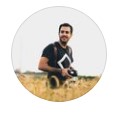
Daniel OvadiaI was impressed with the invoice software finder website. It made it easy to find the perfect invoicing solution for my business. The user-friendly interface and AI-powered search tool made it a breeze to compare different options and find the one that met all my needs. The reviews and guides were also very helpful in making my decision. I highly recommend this website to any business looking for an efficient and accurate way to find the best invoicing software.
Online Invoicing Software Experts

Are you in search of the perfect online invoicing software for your business? You're in luck! Our expert team dives deep into the top solutions to find the best options just for you. Whether you're just starting out or are already running a large company, we look at everything important - like what features are available, how much it'll cost, how easy it is to use, and how good their customer support is. Our mission? To help you find the invoicing software that fits your unique needs like a glove, making your work faster and easier.