Discover and compare top brands on our website. We provide unbiased reviews to help you select the best products. While we do receive advertising fees from some brands, we also review non-affiliated brands. Our comparison table is influenced by factors such as advertising fees, conversion rates, reviewer opinions, and product popularity.
Important Notice: Our reviews, ratings, and scores serve as informative tools only and may not be entirely precise. Despite possible changes in offers, we strive to provide the most current information available.
Our website does not include every brand, provider, or offer available in the market. Please take the time to read and understand our 'Terms of Use' as it outlines the extent of our service, and to ensure that it meets your needs.
 Use the Finder
Use the Finder
Discover and compare top brands on our website. We provide unbiased reviews to help you select the best products. While we do receive advertising fees from some brands, we also review non-affiliated brands. Our comparison table is influenced by factors such as advertising fees, conversion rates, reviewer opinions, and product popularity.
Important Notice: Our reviews, ratings, and scores serve as informative tools only and may not be entirely precise. Despite possible changes in offers, we strive to provide the most current information available.
Our website does not include every brand, provider, or offer available in the market. Please take the time to read and understand our 'Terms of Use' as it outlines the extent of our service, and to ensure that it meets your needs.
Free Estimate Generator
- Invoice Software Finder
- Free Invoice
- Invoice Generator
- Estimate Generator
- Our free online estimate generator features
- What is an Free Online Estimate Generator?
- Our great tips for creating estimates
- Create professional estimates with ease using our Estimate Generator
- Sit Back, Relax, and Enjoy Our Tutorial Video for Creating Estimates
- Comparison of Free and Paid Estimate Generators: Pros and Cons
- Save Time and Money with Our Free Online Estimate Generator
- Steps to Creating Accurate Business Estimates
- Understanding the Differences: Quote, Estimate, and Invoice
- Exploring Various Types of Estimates and Their Applications
- Q&A
Create free and professional estimates with our user-friendly estimate generator. Get started now!
select a file
Sender Contact Details
Recipient Contact Details
| USD 0.00 | |||||
| Save | |||||
Our free online estimate generator features
|
|
|
|
|
|
What is an Free Online Estimate Generator?
An Free Online Estimate Generator is a helpful tool for anyone looking for quick and accurate cost estimates without having to go through the process of contacting businesses and requesting quotes. With just a few clicks, you can enter information about the project or service you need and get an estimate in minutes. This tool is particularly useful for those who are short on time, need to budget their expenses, or want to compare prices from different businesses before making a decision. Whether you need an estimate for a home renovation project or a routine service, an Online Estimate Generator is a convenient and efficient way to get the needed numbers.
Our great tips for creating estimates
- Be specific: Make sure to include all the details of the job or project to avoid any confusion or miscommunication.
- Double-check calculations: Even with an online tool doing the calculations, double-checking the math is always a good idea to ensure accuracy.
- Include all costs: Make sure to include all costs associated with the job or project, including materials, labor, taxes, and any additional fees.
- Be competitive: Research your competition and make sure your estimate is competitive, but also make sure you're not undervaluing your work.
- Review and revise: Before sending the estimate to the client, review it carefully and revise as needed to make sure it's clear, accurate, and professional-looking.
- Personalize: Use the estimate as an opportunity to showcase your brand and personalize the communication with the client.
- Customize with your logo and information: by using our online estimate generator you can still customize your estimates by adding your logo and business information. This not only helps to brand your estimates but also adds a professional touch to your communications with clients.
Create professional estimates with ease using our Estimate Generator
Welcome to our free estimate generator tutorial! We're here to make creating estimates a breeze. With just 7 simple steps, you'll be able to create a professional estimate without spending a dime. Let's dive in!
 |
Upload your company logo to the estimate: "Drag your logo here or Select File" |
 |
Enter your company information in the "FROM" section: name, email, and fax number |
 |
Enter client information in the "TO" section: company, name, last name, and email |
 |
Enter estimate number, estimate date, and expiration date in their respective sections. |
 |
Enter the item, quantity, rate, tax, and description in the forms and click the save button. |
 |
Review all the details in the Estimate Summary. |
 |
Click the Save Button and then click Download to get your estimate in "PDF" format. |
Sit Back, Relax, and Enjoy Our Tutorial Video for Creating Estimates
Sit back, relax, and enjoy our tutorial video on how to create an invoice (which can also be easily applied to our estimate generator!). It's like Netflix for invoices, except it won't cost you a thing. Grab some popcorn and let's get started!
Comparison of Free and Paid Estimate Generators: Pros and Cons
| Free Estimate Generator | Paid Estimate Generator | |
|---|---|---|
| Cost | Free | Varies, typically a monthly or yearly subscription |
| Features | Basic features such as creating and sending estimates | Advanced features such as customizable templates, payment processing, and reporting |
| Customer Support | Limited or no customer support | 24/7 customer support |
| Integration | May have limited integration options | Often integrates with other business software |
| Ease of Use | User-friendly interface, easy to learn and navigate | May have a steeper learning curve |
| Customization | May have limited customization options | Highly customizable, with the ability to create unique and branded estimates |
| Overall Value | Great value for businesses on a budget | May be worth the investment for businesses with more advanced needs |
Save Time and Money with Our Free Online Estimate Generator
- Generate estimates in minutes with our free online estimate generator. Say goodbye to manual calculations and save time and money today!
- Simplify your estimate creation process with our free online estimate generator. Generate professional-looking estimates quickly and easily, and get back to doing what you do best.
- No more tedious estimate calculations or expensive software! Use our free online estimate generator to create professional estimates in minutes and save time and money.
- Want to generate estimates that impress clients and save you time? Our free online estimate generator is just what you need! Create estimates effortlessly and focus on growing your business.
- With our free online estimate generator, creating accurate estimates has never been easier! Spend less time on paperwork and more time on your business with this powerful tool.
Steps to Creating Accurate Business Estimates
The process of generating an estimate isn't a simple task of jotting down speculative figures and dispatching them to your potential client. It's a detailed procedure that moves through various phases before its finalization. Utilizing an online estimate generator can expedite this procedure by providing a professionally crafted estimate template. Let's delve into the stages of the estimation process:
- Understand the Project Scope: This step involves a thorough examination of the client's project requirements and expectations to shape the scope and strategy of the estimate. This understanding enables the estimator to deliver the desired results.
- Identify Necessary Resources: Here, the key resources such as manpower, materials, and time are recognized. This step forms the basis for a preliminary, ballpark figure estimate.
- Outline the Services to be Rendered: At this stage, the tasks or duties that will be carried out by the service provider are itemized, clarifying the exact deliverables.
- Analyze Market and Competitor Offers: This involves conducting market research and scrutinizing competitors' offerings to establish a competitive advantage.
- Incorporate Terms and Notes: Additional details like terms and conditions, and client notes are included at this step. This not only serves as a disclaimer but also mitigates the risk of potential disagreements in the future.
- Compile the Estimate: The collected data is consolidated into a properly structured document. Typically, multiple estimates are generated considering various parameters to assist the client in making a well-informed decision. After a review, the estimate is then dispatched to the potential client.
- Plan a Follow-Up: A follow-up scheduled within 2-3 days of sending the estimate serves as a reminder for the client to respond, simultaneously portraying the service provider as professional and attentive.
Understanding the Differences: Quote, Estimate, and Invoice
Business transactions often involve documents like estimates, quotes, and invoices, each serving different purposes during the buying or selling process. It's essential to understand the distinctions among these documents to ensure smooth business operations. Here's a brief explanation of each and a comparison table:
- Quote: A quote is a formal document that contains a detailed listing of products and services with a set price. Once both parties agree on the quote, the stated price becomes unchangeable.
- Estimate: An estimate is a document from the seller approximating the potential cost of a project, whether it involves products or services. Provided at the start of a business deal, the price in an estimate is not fixed, meaning it can change by the project's end.
- Invoice: Unlike an estimate, an invoice signifies a due balance from the client. Sent by the supplier after a transaction, an invoice helps to clear accounts receivable and facilitate payment for delivered services or products.
| Quote | Estimate | Invoice | |
|---|---|---|---|
| Definition | A document with a detailed, fixed price | A document approximating potential costs | A document indicating a due balance |
| When is it used? | At the start, upon client request | At the start, to provide a cost approximation | At the end of a transaction |
| Is the price fixed? | Yes | No, it can vary by the end | Yes |
| Purpose | To provide a set price for a deal | To provide an approximate cost of a project | To request payment and clear accounts receivable |
Exploring Various Types of Estimates and Their Applications
Different projects require different types of estimates, each suited to specific situations and needs. Here, we'll explore various kinds of estimates and their typical use cases:
- Quantity Estimate: Often used in construction projects, a quantity estimate is a detailed list of the resources needed to finish a project. It includes quantity details and cost per unit, which facilitates project assessment for both contractor and client.
- Preliminary Estimate: Created in the initial project phase, a preliminary estimate provides a rough cost idea, particularly when detailed specifications are not available. Also known as a "screening estimate," it relies on information from similar past projects.
- Definitive/Detailed Estimate: As more project specifics become available, a detailed estimate is generated. It includes quantities, costs, rates, and other relevant information necessary for the project.
- Bid Estimate: A bid estimate combines a seller's previous estimates and their desire to secure the project. It's based on client-specific requirements and involves market research to create a competitive estimate that can outbid rivals.
- Bottom Up Estimate: A bottom up estimate involves estimating each task individually, resulting in a precise overall cost estimate. This approach allows clients to understand the charges for each task clearly.
| Type of Estimate | Description | Example |
|---|---|---|
| Quantity Estimate | An itemized list of resources required for a project, including quantity details and cost per unit. | A roofer estimates a total of $1000 for a false ceiling project, charging $5 per square foot. |
| Preliminary Estimate | A rough cost idea created at the initial stage of a project when detailed specifications aren't available. | A contractor uses data from previous projects to create a preliminary estimate for an office building renovation. |
| Definitive/Detailed Estimate | An estimate created once more project details are available, including quantities, costs, rates, and other relevant information. | A travel agent estimates the per unit cost of a Europe trip, accounting for travel, accommodation, tickets, food, etc. |
| Bid Estimate | An estimate based on specific client requirements and the seller's desire to secure the project. It involves market research to outbid competitors. | An interior designer reduces her total cost to $400 to outbid competitors for a boho-themed room project. |
| Bottom Up Estimate | An estimate in which each task is estimated individually to provide a precise overall cost estimate. | An ad project is broken down into three parts: making the ad content, setting up the ads, & analysis and reporting. Each task is estimated individually. |
Q&A
An estimate is a rough calculation of the cost, time, and effort required to complete a project or deliver a product or service.
Estimates help businesses plan and budget for projects, allocate resources, and set prices for products and services.
Some common types of estimates include cost estimates, time estimates, effort estimates, and resource estimates.
An estimate should be as accurate as possible, but it is important to recognize that it is only a prediction and there may be unforeseen circumstances that can impact the actual cost, time, or effort required.
Some benefits of using an online estimate generator include saving time, increasing accuracy, and improving consistency across estimates.
Yes, most online estimate generators allow businesses to customize fields and templates to fit their specific needs and branding.
Yes, online estimate generator is secure and using encryption and other security measures to ensure that data is kept safe and secure.
No, Our online estimate generator is designed to be user-friendly and requires little to no technical skills to use.
Hear it from our satisfied customers.
-

Emma WilliamsOverall, I highly recommend Invoice software finder for any business looking to buy an invoice software.
-

Nitzan MandowskyInvoice Software Finder simplifies the search process with its AI-based search tool and wide range of options. Highly recommend it for finding the perfect invoicing software.
-

Dvir NagarI recently discovered Invoice Software Finder, an online invoice software comparison site that has been a game changer for my business. It makes it easy to compare different software options based on factors such as features, pricing, user-friendliness, and customer support. The site is well-organized and offers free and paid options. Highly recommend it to any business looking for an efficient way to compare invoicing software options.
-
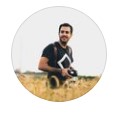
Daniel OvadiaI was impressed with the invoice software finder website. It made it easy to find the perfect invoicing solution for my business. The user-friendly interface and AI-powered search tool made it a breeze to compare different options and find the one that met all my needs. The reviews and guides were also very helpful in making my decision. I highly recommend this website to any business looking for an efficient and accurate way to find the best invoicing software.
Online Invoicing Software Experts

Are you in search of the perfect online invoicing software for your business? You're in luck! Our expert team dives deep into the top solutions to find the best options just for you. Whether you're just starting out or are already running a large company, we look at everything important - like what features are available, how much it'll cost, how easy it is to use, and how good their customer support is. Our mission? To help you find the invoicing software that fits your unique needs like a glove, making your work faster and easier.