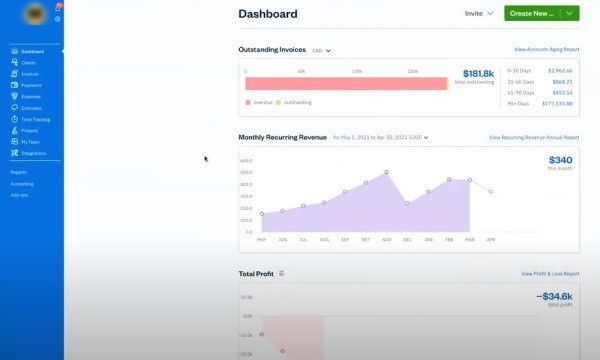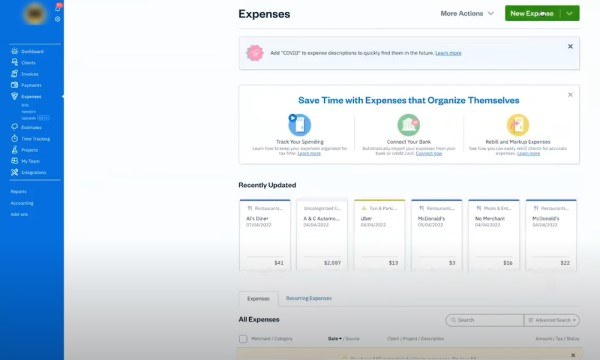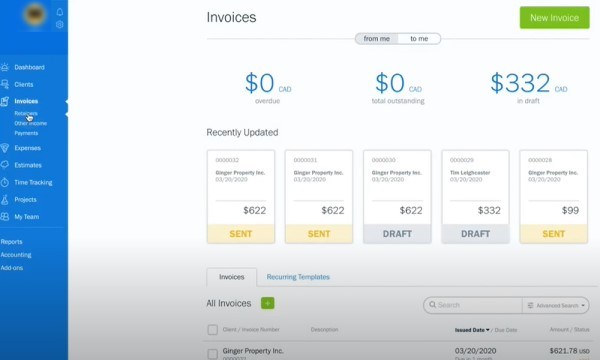Discover and compare top brands on our website. We provide unbiased reviews to help you select the best products. While we do receive advertising fees from some brands, we also review non-affiliated brands. Our comparison table is influenced by factors such as advertising fees, conversion rates, reviewer opinions, and product popularity.
Important Notice: Our reviews, ratings, and scores serve as informative tools only and may not be entirely precise. Despite possible changes in offers, we strive to provide the most current information available.
Our website does not include every brand, provider, or offer available in the market. Please take the time to read and understand our 'Terms of Use' as it outlines the extent of our service, and to ensure that it meets your needs.
 Use the Finder
Use the Finder
Discover and compare top brands on our website. We provide unbiased reviews to help you select the best products. While we do receive advertising fees from some brands, we also review non-affiliated brands. Our comparison table is influenced by factors such as advertising fees, conversion rates, reviewer opinions, and product popularity.
Important Notice: Our reviews, ratings, and scores serve as informative tools only and may not be entirely precise. Despite possible changes in offers, we strive to provide the most current information available.
Our website does not include every brand, provider, or offer available in the market. Please take the time to read and understand our 'Terms of Use' as it outlines the extent of our service, and to ensure that it meets your needs.
FreshBooks Review
- Invoice Software Finder
- Invoice Reviews
- FreshBooks
- Our verdict
- Freshbooks Features
- Freshbooks plans
- Is Freshbooks safe to use?
- Freshbooks and double-entry accounting
- Freshbooks integrations
- Operating systems and devices
- What is FreshBooks?
- What is FreshBooks Used For?
- Is There a Free Version of FreshBooks?
- What Does FreshBooks Do?
- Who should choose Freshbooks?
- First days using Freshbooks
- FreshBooks screenshots
- FAQ

✔ Best choice for small and mid businesses
✔ Fast payment setup
✔ Great customer service
✔ Get 30-day free trial (not required creadit card)
Our verdict |
| Freshbooks is a great invoicing software for small businesses and freelancers who are just getting started. It's very affordable and gives great value for the low price compared to the alternatives. Once your business grows it does fall short, so for bigger businesses, we advise choosing a different invoicing software. |
| ☺Pros | ☹ Cons |
|
|
 FreshBooks
Visit Site
FreshBooks
Visit Site
Freshbooks Features
Freshbooks has various features, pros, and cons that make them one of the leading online invoicing software today. let's start with the pros:
Freshbooks pros
- User-friendliness: Freshbooks offers a great user experience and user interface. Using it is very intuitive and you won't find yourself struggling too much looking for whatever you need to do. They also offer a phone app which is very comfortable for those who don't often sit in front of a computer.
- Costumer support: Another field in which Freshbooks doesn't disappoint is its customer support. You can contact them both using email or phone, but our favorite is their live chat which we found to be very helpful and fast.
- Security: Freshbooks uses a 256-bit SSL encryption which is very strong security making any security worries go away.
- Time tracking: Unlike Quickbooks or Xero Freshbooks offers time tracking in all of the Titans. A lot of small businesses choose to use a 3rd party app to do that.
- Inventory tracking: For those who sell products, inventory tracking is something you are looking after. Freshbooks offers a bas inventory tracking in all of their plans.
- Currencies and languages: Freshbooks offers you the ability to change the currency to whatever is comfortable for you. As far as languages go, if English isn't your native language, can use Freshbooks in various languages such as Spanish (both Spain and Latin), Dutch, French, German, Portuguese Swedish, and more.
Freshbooks cons
No one is perfect, and that includes Freshbooks. While having a lot of great pros, it does have its cons:
- Auditing: One big drawback of Freshbooks compared to other online invoicing software is the inability of foofccountants to audit the complete trail.
- Growth possibilities: Another area where Freshbooks falls short is scalability. It's a great invoicing software for small businesses, but once your business hits a certain spot it offers very limited options.
- Customization: The ability to customize your invoice is not necessarily a deal breaker for most businesses, but if you think about making your mark with your branding, it does fall short.
Freshbooks plans
Freshbooks has 4 different plans: Lite, Plus, Premium, and Select. They have different features and different pricing - here are the main ones you'd want to look at:
| # | Lite | Plus | Prem | Select |
| Number of clients | 5 | 50 | None | None |
| Automation | ✖ | ✔ | ✔ | ✔ |
| Bank Reconciliation | ✖ | ✔ | ✔ | ✔ |
| Team members | 1 | 1 | 1 | 2 |
| Data migration | ✖ | ✖ | ✖ | ✔ |
| Unlimited Proposals | ✖ | ✔ | ✔ | ✔ |
| Pricing | 15$ | 30$ | 55$ | Custom |
- The cost of the plans is per month.
- If you choose your plan to be billed annually, you get a 10% discount on it.
Should you choose Freshbooks' Lite plan?
Freshbooks' Lite plan is very good for small and starting businesses with a few recurring clients. At 15$/mo, it's very cheap compared to almost all of Freshbooks' alternatives. It offers all the basic needs a small business has to not waste a lot of time messing with invoices. While not having the best automation and only 5 numbers of clients, the price is very solid (and you can always upgrade).
Should you choose Freshbooks' Plus plan?
At 30$/mo Freshbooks' Plus plan is still pretty cheap and the upgrade from the Lite plan is significant. The number of clients you can have jumps from 5 to 50 and you can have unlimited proposals. Furthermore, you have a lot more automation options and bank reconciliation. The team members limit is still somewhat annoying in case you want another person to help you manage the business' invoicing needs but overall the enticing price and having most of the basic needs covered make the option still very recommendable for small businesses.
Is Freshbooks safe to use?
Freshbooks uses a 256-bit SSL encryption, which is an industry standard You can verify that you are seeing Freshbooks and not some phishing website by seeing the lock icon on the URL. Freshbooks' servers are regularly scanned and checked to ensure no sensitive information is compromised at any point. 2-step authentication is required.
Freshbooks and double-entry accounting
FreshBooks follows the principles of double-entry accounting, which is a widely accepted bookkeeping method used by accountants and small business accounting services. This provides a structured system for record keeping loved financial visibility.
The platform has a Chart of Accounts and General Ledger, which have been record-keeping low users to make modifications, such as adding their accounts. Additional features include an Other Income account, Cost of Goods Sold, bank reconciliation and stan, and dard financial reports like Trial Balance and Cash Flow. However, users of the Lite version do not have access to bank reconciliation, account access, or some, other advanced tools, making it better suited for beginners.
Freshbooks integrations
Freshbooks integrates with a lot of 3rd party apps such as:
| ✔ Shopify | ✔ Woocommerce | ✔ Salesforce |
| ✔ G Suite | ✔ Stripe | ✔ Bench |
| ✔ Mailchimp | ✔ Squarespace | ✔ Gusto |
| ✔ Zappier | ✔ Dropbox | ✔ Hubspot |
While there are a lot of great 3rd party apps Freshbooks integrates with one area it does fall short in is direct payroll and point of sale because of the limited integration options.
Operating systems and devices
| App ✔ | IOS (iPhone) ✔ | Android ✔ | Software ✔ |
| Mac ✔ | PC ✔ | Online ✔ | Download ✔ |
What is FreshBooks?
FreshBooks is a cloud-based accounting software designed to simplify the complexities of running a small business. Founded in 2003, this tool aims to assist business owners, especially those without extensive financial backgrounds, with their accounting tasks such as invoicing, expense tracking, and time tracking.
What is FreshBooks Used For?
FreshBooks is primarily used for managing accounting tasks and bookkeeping responsibilities in a business. Its user-friendly interface enables users to generate professional invoices, track billable time, log expenses, and receive online payments in a hassle-free manner. Additionally, it offers reporting features that can help in financial analysis and business forecasting. Due to its comprehensive set of features, it's particularly favored by freelancers, consultants, and small to medium-sized businesses.
Is There a Free Version of FreshBooks?
FreshBooks does not offer a completely free version of its service. However, they typically provide a free trial period for new users to experience the platform before committing to a monthly or annual subscription. The free trial gives access to most features and provides valuable insight into how the software can help streamline a business's accounting processes. For the most accurate and up-to-date information, I would recommend checking out FreshBooks' official website.
What Does FreshBooks Do?
FreshBooks provides a robust and user-friendly platform for managing a variety of accounting and business tasks. Key features include creating and sending customized invoices, tracking expenses, accepting online payments, managing projects, tracking billable time, and generating detailed financial reports
These functions aid businesses in maintaining accurate financial records, streamlining their billing process, improving client relationships, and ultimately, making more informed business decisions. FreshBooks allows business owners to spend less time on administrative tasks and more time on growing their business.
Who should choose Freshbooks?
All in all, Freshbooks is tailor-made for small businesses and freelancers who are just getting started and need an invoicing solution. The needs are usually very basic and Freshbooks can cover them while offering a great price. Once your business grows and you need to expand Freshbooks might not be the best invoicing solution, but until then it does the job well.
First days using Freshbooks
Another selling point for Freshbooks is not only the ability to have a 30-day free trial but also no need for a credit card, giving you a good chance to try and decide on your own whether you like or dislike it. If you are getting started you can check all our guides to using Freshbooks.
In the beginning, you'll get asked some questions about what type of business you have and how your clients prefer getting paid to customize the app for you. While not having the easiest onboarding experience, it's still made for business owners without any knowledge and experience so overall you shouldn't have too many troubles.
FreshBooks screenshots
FAQ
With it's great price and easy to use app, Freshbooks is a great choice for not nonprofits.
Assuming your WePay account is set up correctly, and if the transactions are both recieved and approved by 5pm PST, the money will be deposited the following day.
Yes, Freshbooks' both app and PC software are user-friendly and easy to use for beginners.
Freshbooks connects with over 14,000 banks including Chase (it's powered by them) and Wells Fargo.
Hear it from our satisfied customers.
-

Emma WilliamsOverall, I highly recommend Invoice software finder for any business looking to buy an invoice software.
-

Nitzan MandowskyInvoice Software Finder simplifies the search process with its AI-based search tool and wide range of options. Highly recommend it for finding the perfect invoicing software.
-

Dvir NagarI recently discovered Invoice Software Finder, an online invoice software comparison site that has been a game changer for my business. It makes it easy to compare different software options based on factors such as features, pricing, user-friendliness, and customer support. The site is well-organized and offers free and paid options. Highly recommend it to any business looking for an efficient way to compare invoicing software options.
-
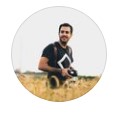
Daniel OvadiaI was impressed with the invoice software finder website. It made it easy to find the perfect invoicing solution for my business. The user-friendly interface and AI-powered search tool made it a breeze to compare different options and find the one that met all my needs. The reviews and guides were also very helpful in making my decision. I highly recommend this website to any business looking for an efficient and accurate way to find the best invoicing software.
Online Invoicing Software Experts

Are you in search of the perfect online invoicing software for your business? You're in luck! Our expert team dives deep into the top solutions to find the best options just for you. Whether you're just starting out or are already running a large company, we look at everything important - like what features are available, how much it'll cost, how easy it is to use, and how good their customer support is. Our mission? To help you find the invoicing software that fits your unique needs like a glove, making your work faster and easier.