Discover and compare top brands on our website. We provide unbiased reviews to help you select the best products. While we do receive advertising fees from some brands, we also review non-affiliated brands. Our comparison table is influenced by factors such as advertising fees, conversion rates, reviewer opinions, and product popularity.
Important Notice: Our reviews, ratings, and scores serve as informative tools only and may not be entirely precise. Despite possible changes in offers, we strive to provide the most current information available.
Our website does not include every brand, provider, or offer available in the market. Please take the time to read and understand our 'Terms of Use' as it outlines the extent of our service, and to ensure that it meets your needs.
 Use the Finder
Use the Finder
Discover and compare top brands on our website. We provide unbiased reviews to help you select the best products. While we do receive advertising fees from some brands, we also review non-affiliated brands. Our comparison table is influenced by factors such as advertising fees, conversion rates, reviewer opinions, and product popularity.
Important Notice: Our reviews, ratings, and scores serve as informative tools only and may not be entirely precise. Despite possible changes in offers, we strive to provide the most current information available.
Our website does not include every brand, provider, or offer available in the market. Please take the time to read and understand our 'Terms of Use' as it outlines the extent of our service, and to ensure that it meets your needs.
Quickbooks vs Wave
- Invoice Software Finder
- Invoice Reviews
- QuickBooks
- Quickbooks vs Wave
Choosing the right accounting software is crucial for managing your business finances effectively. Two popular options are Wave and QuickBooks, both offering a range of features tailored for small businesses, freelancers, and entrepreneurs. In this article, we compare Wave vs QuickBooks in terms of pricing, features, ease of use, and integrations to help you decide which one suits your needs.
Verdict
Wave is ideal for freelancers and small businesses looking for free, user-friendly accounting software with basic invoicing and expense tracking features. QuickBooks, on the other hand, is better suited for businesses that need advanced features such as inventory management, payroll, and scalability.
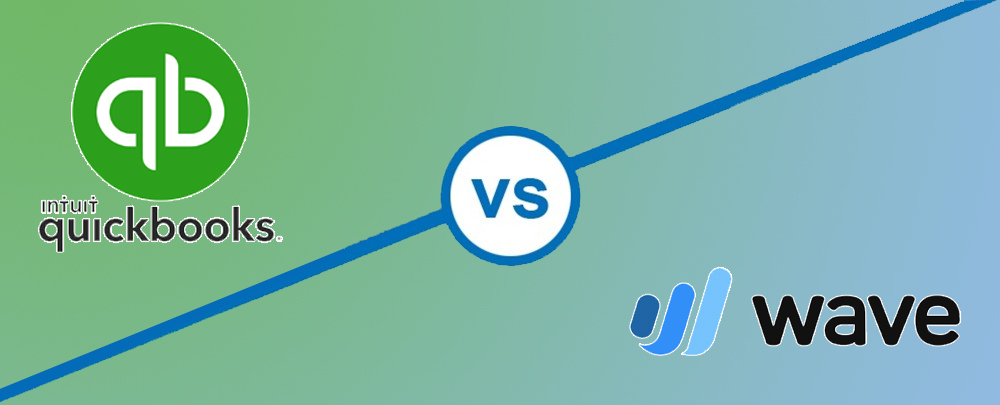
Key Features Comparison
1. Pricing
- Wave: Completely free for accounting, invoicing, and receipt scanning. Additional services, such as payroll, are available for a fee.
- QuickBooks: Starts at $30/month for the Simple Start plan. Advanced plans go up to $200/month with more robust features.

✔ Best choice for small businesses
✔ Automated online banking system
✔ Create estimates & Reports
✔ Get a 30-day free trial
Tables
| Feature | Wave | QuickBooks |
|---|---|---|
| Price | Free | Starts at $30/month |
| Payroll | Starts at $20/month + $6 per employee | Starts at $45/month + $5 per employee |
| Inventory Management | Not available | Included in higher plans |
| Mobile App | Limited functionality | Full-featured app |
2. Features
- Wave: Includes invoicing, expense tracking, and basic reporting. Ideal for businesses that need simplicity.
- QuickBooks: Offers advanced features such as project tracking, inventory management, time tracking, and detailed reporting.
3. Ease of Use
- Wave: Highly intuitive and easy to set up. No steep learning curve, making it ideal for beginners.
- QuickBooks: Provides a wide range of features, but the learning curve can be steep for those unfamiliar with accounting software.
4. Integrations
- Wave: Limited integrations but covers basics like PayPal, Stripe, and Google Sheets.
- QuickBooks: Integrates with over 650 apps, including CRM tools, eCommerce platforms, and payment processors.
Pros and Cons
Wave
Pros:
- Free for most essential features.
- Simple and easy to use.
- Great for freelancers and small businesses with no complex accounting needs.
Cons:
- Limited advanced features like inventory tracking and project management.
- Limited integrations compared to QuickBooks.
QuickBooks
Pros:
- Advanced features for growing businesses.
- Comprehensive reporting and scalability.
- Wide range of integrations.
Cons:
- More expensive, especially for premium plans.
- Steeper learning curve for beginners.
Differences Between Wave and QuickBooks
Cost
Wave is free, making it ideal for startups, while QuickBooks offers premium plans with more features for growing businesses.
Functionality
Wave focuses on simplicity and core accounting tasks, while QuickBooks caters to businesses requiring advanced tools like payroll, inventory tracking, and time tracking.
Scalability
QuickBooks scales with your business, offering higher-tier plans and enterprise solutions. Wave, however, is best for smaller businesses that don’t expect rapid growth.
Types of Invoices Supported
Both Wave and QuickBooks allow businesses to create and manage invoices. Here's how they compare:
- Wave: Customizable invoices with payment reminders and online payment options through Stripe.
- QuickBooks: Professional invoices with automatic recurring billing, payment tracking, and multi-currency support.
Tables
| Invoice Feature | Wave | QuickBooks |
|---|---|---|
| Customizable Templates | Yes | Yes |
| Recurring Billing | No | Yes |
| Payment Tracking | Basic | Advanced |
Best Software for Different Business Needs
When to Choose Wave
- You’re a freelancer or solopreneur on a tight budget.
- You need simple invoicing and expense tracking without extra features.
- You don’t require advanced integrations or payroll services.
When to Choose QuickBooks
- Your business is growing and needs advanced accounting features.
- You need payroll, inventory management, or time tracking tools.
- You want to integrate with multiple third-party apps.
See more Comparison between Invoicing Softwares
Final Thoughts
Wave and QuickBooks cater to different business needs. Wave is perfect for small businesses looking for free, simple accounting software, while QuickBooks offers advanced features suitable for scalability and complex accounting requirements. Assess your business size, budget, and feature requirements to make the best choice.
Hear it from our satisfied customers.
-

Emma WilliamsOverall, I highly recommend Invoice software finder for any business looking to buy an invoice software.
-

Nitzan MandowskyInvoice Software Finder simplifies the search process with its AI-based search tool and wide range of options. Highly recommend it for finding the perfect invoicing software.
-

Dvir NagarI recently discovered Invoice Software Finder, an online invoice software comparison site that has been a game changer for my business. It makes it easy to compare different software options based on factors such as features, pricing, user-friendliness, and customer support. The site is well-organized and offers free and paid options. Highly recommend it to any business looking for an efficient way to compare invoicing software options.
-
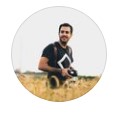
Daniel OvadiaI was impressed with the invoice software finder website. It made it easy to find the perfect invoicing solution for my business. The user-friendly interface and AI-powered search tool made it a breeze to compare different options and find the one that met all my needs. The reviews and guides were also very helpful in making my decision. I highly recommend this website to any business looking for an efficient and accurate way to find the best invoicing software.
Online Invoicing Software Experts

Are you in search of the perfect online invoicing software for your business? You're in luck! Our expert team dives deep into the top solutions to find the best options just for you. Whether you're just starting out or are already running a large company, we look at everything important - like what features are available, how much it'll cost, how easy it is to use, and how good their customer support is. Our mission? To help you find the invoicing software that fits your unique needs like a glove, making your work faster and easier.