Discover and compare top brands on our website. We provide unbiased reviews to help you select the best products. While we do receive advertising fees from some brands, we also review non-affiliated brands. Our comparison table is influenced by factors such as advertising fees, conversion rates, reviewer opinions, and product popularity.
Important Notice: Our reviews, ratings, and scores serve as informative tools only and may not be entirely precise. Despite possible changes in offers, we strive to provide the most current information available.
Our website does not include every brand, provider, or offer available in the market. Please take the time to read and understand our 'Terms of Use' as it outlines the extent of our service, and to ensure that it meets your needs.
 Use the Finder
Use the Finder
Discover and compare top brands on our website. We provide unbiased reviews to help you select the best products. While we do receive advertising fees from some brands, we also review non-affiliated brands. Our comparison table is influenced by factors such as advertising fees, conversion rates, reviewer opinions, and product popularity.
Important Notice: Our reviews, ratings, and scores serve as informative tools only and may not be entirely precise. Despite possible changes in offers, we strive to provide the most current information available.
Our website does not include every brand, provider, or offer available in the market. Please take the time to read and understand our 'Terms of Use' as it outlines the extent of our service, and to ensure that it meets your needs.
QuickBooks vs Netsuite
- Invoice Software Finder
- Invoice Reviews
- QuickBooks
- QuickBooks vs Netsuite
When it comes to managing your business finances, two major players often dominate the conversation: QuickBooks and NetSuite. Both are highly regarded financial management platforms, but they cater to different types of businesses and offer distinct features. Whether you're a small business owner looking for an affordable solution or a larger enterprise needing robust ERP capabilities, this guide will help you decide which software is the best fit for your needs.
Verdict
QuickBooks is best suited for small to medium-sized businesses looking for user-friendly, affordable accounting software. It offers powerful bookkeeping features, payroll options, and integrations at an accessible price. On the other hand, NetSuite is ideal for growing midsize to large enterprises that require advanced ERP tools, scalability, and a more comprehensive suite of business solutions, including supply chain management and CRM capabilities.

Feature Comparison: QuickBooks vs NetSuite
QuickBooks Overview
QuickBooks, developed by Intuit, is a highly popular accounting software designed for small to medium-sized businesses. It provides a user-friendly interface and tools that make financial management simple, even for non-accountants. QuickBooks offers two primary versions: QuickBooks Online (cloud-based) and QuickBooks Desktop.
- Key Features: Invoicing, expense tracking, payroll, inventory management, and tax preparation.
- Target Users: Freelancers, startups, and small to medium-sized businesses.
- Pricing: Starts at $30/month for QuickBooks Online, with various plans available.

✔ Best choice for small businesses
✔ Automated online banking system
✔ Create estimates & Reports
✔ Get a 30-day free trial
NetSuite Overview
NetSuite, an Oracle product, is a cloud-based enterprise resource planning (ERP) solution designed for larger businesses or rapidly growing midsize companies. It offers an extensive suite of tools that go beyond accounting, including CRM, inventory management, and supply chain solutions.
- Key Features: ERP tools, advanced financial reporting, CRM, eCommerce integration, and global business management.
- Target Users: Midsize to large enterprises, including multinational companies.
- Pricing: Customized pricing, typically starting at $99/user/month (with an annual license fee).
Feature Comparison Table
Below is a side-by-side comparison of QuickBooks and NetSuite:
| Feature | QuickBooks | NetSuite |
|---|---|---|
| Ease of Use | Beginner-friendly | Steep learning curve |
| Target Business Size | Small to Medium | Medium to Large |
| Core Functions | Accounting, Invoicing, Payroll | ERP, CRM, Global Management |
| Pricing | Starts at $30/month | Custom pricing (higher cost) |
| Customizability | Limited | Highly Customizable |
Key Differences Between QuickBooks and NetSuite
1. Scalability
QuickBooks is ideal for small businesses, but it has limited scalability. While it offers robust features, larger businesses may outgrow its capabilities as their operations expand. NetSuite, on the other hand, is built for scalability. It can handle complex operations, global business management, and multi-subsidiary accounting, making it ideal for larger enterprises.
2. Customization
NetSuite offers extensive customization options, allowing businesses to tailor the software to meet their specific needs. QuickBooks, while customizable to a degree, cannot match the advanced options available in NetSuite.
3. Pricing
QuickBooks is far more affordable than NetSuite, making it accessible for small businesses with tight budgets. NetSuite’s pricing is higher and more suited to organizations that can afford a comprehensive ERP system.
Pros and Cons
QuickBooks
- Pros: Affordable, user-friendly, ideal for small businesses, strong accounting features.
- Cons: Limited scalability, fewer advanced features compared to ERP systems.
NetSuite
- Pros: Comprehensive ERP features, highly scalable, excellent for large businesses.
- Cons: Expensive, complex to set up, requires training to use effectively.
Types of Invoices Supported
Both QuickBooks and NetSuite support multiple types of invoices. However, the functionality differs slightly.
| Invoice Feature | QuickBooks | NetSuite |
|---|---|---|
| Standard Invoices | ✔ | ✔ |
| Recurring Invoices | ✔ | ✔ |
| Global Invoices | ✖ | ✔ |
Invoicing Software Recommendations
If invoicing is a key feature you're looking for, here’s how QuickBooks and NetSuite compare:
- QuickBooks: Excellent for creating simple, professional invoices with templates. Great for small business invoicing needs.
- NetSuite: Advanced invoicing capabilities, including multi-currency support and complex billing for enterprises.
Conclusion
Ultimately, the choice between QuickBooks and NetSuite depends on your business size, budget, and specific requirements. For smaller businesses, QuickBooks provides an affordable, easy-to-use solution. Larger organizations or those anticipating rapid growth should consider NetSuite for its robust ERP capabilities and scalability.
Still undecided? Reach out for personalized recommendations based on your business needs!
Hear it from our satisfied customers.
-

Dvir NagarI recently discovered Invoice Software Finder, an online invoice software comparison site that has been a game changer for my business. It makes it easy to compare different software options based on factors such as features, pricing, user-friendliness, and customer support. The site is well-organized and offers free and paid options. Highly recommend it to any business looking for an efficient way to compare invoicing software options.
-
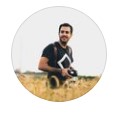
Daniel OvadiaI was impressed with the invoice software finder website. It made it easy to find the perfect invoicing solution for my business. The user-friendly interface and AI-powered search tool made it a breeze to compare different options and find the one that met all my needs. The reviews and guides were also very helpful in making my decision. I highly recommend this website to any business looking for an efficient and accurate way to find the best invoicing software.
-

Emma WilliamsOverall, I highly recommend Invoice software finder for any business looking to buy an invoice software.
-

Nitzan MandowskyInvoice Software Finder simplifies the search process with its AI-based search tool and wide range of options. Highly recommend it for finding the perfect invoicing software.
-

Dvir NagarI recently discovered Invoice Software Finder, an online invoice software comparison site that has been a game changer for my business. It makes it easy to compare different software options based on factors such as features, pricing, user-friendliness, and customer support. The site is well-organized and offers free and paid options. Highly recommend it to any business looking for an efficient way to compare invoicing software options.
-
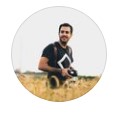
Daniel OvadiaI was impressed with the invoice software finder website. It made it easy to find the perfect invoicing solution for my business. The user-friendly interface and AI-powered search tool made it a breeze to compare different options and find the one that met all my needs. The reviews and guides were also very helpful in making my decision. I highly recommend this website to any business looking for an efficient and accurate way to find the best invoicing software.
-

Emma WilliamsOverall, I highly recommend Invoice software finder for any business looking to buy an invoice software.
-

Nitzan MandowskyInvoice Software Finder simplifies the search process with its AI-based search tool and wide range of options. Highly recommend it for finding the perfect invoicing software.
-

Dvir NagarI recently discovered Invoice Software Finder, an online invoice software comparison site that has been a game changer for my business. It makes it easy to compare different software options based on factors such as features, pricing, user-friendliness, and customer support. The site is well-organized and offers free and paid options. Highly recommend it to any business looking for an efficient way to compare invoicing software options.
-
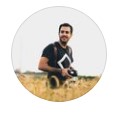
Daniel OvadiaI was impressed with the invoice software finder website. It made it easy to find the perfect invoicing solution for my business. The user-friendly interface and AI-powered search tool made it a breeze to compare different options and find the one that met all my needs. The reviews and guides were also very helpful in making my decision. I highly recommend this website to any business looking for an efficient and accurate way to find the best invoicing software.
-

Emma WilliamsOverall, I highly recommend Invoice software finder for any business looking to buy an invoice software.
-

Nitzan MandowskyInvoice Software Finder simplifies the search process with its AI-based search tool and wide range of options. Highly recommend it for finding the perfect invoicing software.
Online Invoicing Software Experts

Are you in search of the perfect online invoicing software for your business? You're in luck! Our expert team dives deep into the top solutions to find the best options just for you. Whether you're just starting out or are already running a large company, we look at everything important - like what features are available, how much it'll cost, how easy it is to use, and how good their customer support is. Our mission? To help you find the invoicing software that fits your unique needs like a glove, making your work faster and easier.