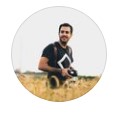A B2B (Business-to-Business) invoice is a document issued by one business to another to request payment for goods or services provided. B2B invoices are critical in the business-to-business commerce process as they formalize transactions, create a record for both buyer and seller, and facilitate efficient cash flow and bookkeeping. Here’s a breakdown of what sets a B2B invoice apart and the essential components it typically includes.
Key Elements of a B2B Invoice
B2B invoices often include specific details tailored to the needs of businesses. Here are the primary sections found in a B2B invoice:
-
Header:
- Invoice Title: Often labeled as “Invoice” or “Tax Invoice.”
- Invoice Number: A unique identifier, crucial for tracking and referencing.
- Date: The date the invoice was issued.
- Due Date: The payment deadline agreed upon in the contract or terms.
- Invoice Title: Often labeled as “Invoice” or “Tax Invoice.”
-
Seller’s (Vendor’s) Information:
- Business Name and Logo: Company branding for a professional appearance.
- Contact Details: Address, phone number, and email of the issuing business.
- Tax Identification Number: If applicable, to support tax records.
- Business Name and Logo: Company branding for a professional appearance.
-
Buyer’s (Client’s) Information:
- Client’s Business Name: Full name of the purchasing company.
- Contact Information: Address and relevant contact details of the recipient company.
- Purchase Order (PO) Number: Often requested by larger businesses for efficient tracking.
- Client’s Business Name: Full name of the purchasing company.
-
Detailed List of Products/Services:
- Description: Clearly outlines the product or service provided.
- Quantity: Number of units or hours.
- Unit Price: Price per unit of each product or service.
- Line Total: Calculated as quantity multiplied by unit price.
- Description: Clearly outlines the product or service provided.
-
Total Section:
- Subtotal: Sum before taxes and discounts.
- Taxes: Any applicable sales or value-added tax (VAT) based on regional laws.
- Discounts: Any discounts or special adjustments.
- Grand Total: The final amount due, after taxes and discounts.
- Subtotal: Sum before taxes and discounts.
-
Payment Terms:
- Payment Due Date: Often specifies terms like "Net 30" (due in 30 days).
- Accepted Payment Methods: Details for bank transfer, credit card, or online payments.
- Late Fees: Many B2B invoices include late payment penalties to encourage prompt payment.
- Payment Due Date: Often specifies terms like "Net 30" (due in 30 days).
-
Additional Notes or Terms:
- Contractual or Legal Notes: Conditions based on contract agreements.
- Delivery Details: For B2B product sales, notes on delivery timelines, return policies, or warranties.
- Contractual or Legal Notes: Conditions based on contract agreements.
Differences Between B2B and B2C Invoices
B2B invoices differ from B2C (Business-to-Consumer) invoices in several ways:
- Detail and Complexity: B2B invoices often contain more detailed information, including tax IDs, purchase order numbers, and other specifications that help large businesses track expenses and match invoices to contracts.
- Payment Terms: B2B invoices commonly include longer payment terms (e.g., Net 30, Net 60) compared to B2C invoices, which are often paid immediately or upon delivery.
- Compliance Requirements: B2B invoices frequently comply with regional or industry-specific standards, especially in international trade, requiring additional documentation or specific invoicing software.

Best Software for B2B Invoicing
Several software options cater to B2B invoicing needs, helping businesses manage complex invoice details and maintain compliance:
- QuickBooks: Offers detailed invoice templates with customization options, making it a solid choice for small to mid-sized businesses.
- Zoho Invoice: Provides flexible templates and supports multiple currencies and languages, ideal for businesses working with international clients.
- Xero: Known for its extensive integration options, it is ideal for businesses needing a robust invoicing tool that connects with other financial applications.
1. QuickBooks
QuickBooks is one of the most widely used accounting software options, especially popular among small to mid-sized businesses for its comprehensive feature set, including invoicing, expense tracking, and reporting. It offers templates for B2B invoices that can be customized to include tax details, payment terms, and purchase order (PO) numbers. QuickBooks supports automated invoicing and integrates well with third-party apps, making it easy to connect with CRM, e-commerce, and other tools.
Features
- Customizable invoice templates with multi-language and multi-currency support
- Recurring invoices and automated reminders for overdue payments
- Advanced reporting and analytics for tracking business performance
- Integration with major financial institutions and apps
Pros and Cons
- Pros: User-friendly, extensive integrations, strong customer support
- Cons: Costlier than some alternatives, limited mobile functionality on lower-tier plans
Pricing
QuickBooks pricing varies by plan, starting from around $25 per month, with additional fees for advanced features and multi-user access.

✔ Best choice for small businesses
✔ Automated online banking system
✔ Create estimates & Reports
✔ Get a 30-day free trial
2. Zoho Invoice
Zoho Invoice is a part of the Zoho suite and is known for its affordability and scalability. It’s a strong choice for businesses that require detailed B2B invoicing with support for multi-currency and tax regulations. Zoho Invoice integrates seamlessly with other Zoho apps, allowing businesses to manage their entire operations from a single platform. It also offers features specifically tailored for international businesses, including multi-language invoices and customizable templates.
Features
- Detailed templates for proforma, standard, and recurring invoices
- Multi-currency and multi-language support for international invoicing
- Payment reminders, expense tracking, and time-tracking capabilities
- Comprehensive tax settings for international transactions
Pros and Cons
- Pros: Free for small businesses, easy integration with Zoho products, highly customizable
- Cons: Limited reporting features, some integrations require a Zoho subscription
Pricing
Zoho Invoice is free for up to 1,000 invoices annually, making it a great choice for small businesses and startups.

✔ Provides multiple payment gateways.
✔ Integrates with other Zoho apps to streamline workflow.
✔ Supports multiple languages and currencies.
✔ Offers a free plan for small businesses.
3. Xero
Xero is a powerful invoicing and accounting software designed for businesses of all sizes. It’s particularly beneficial for companies looking to scale, as it offers a wide array of features such as advanced reporting, real-time financial updates, and integration with over 800 apps. Xero provides highly customizable templates, allowing businesses to include PO numbers, tax information, and other B2B essentials.
Features
- Real-time updates on unpaid, paid, and overdue invoices
- Advanced templates and custom branding options
- Expense tracking, project management, and payroll integration
- Multi-currency invoicing and regional tax compliance
Pros and Cons
- Pros: Highly scalable, real-time financial data, robust third-party app integrations
- Cons: Higher learning curve, more expensive for small businesses
Pricing
Xero pricing starts from around $13 per month for basic plans, with more advanced options for growing businesses.

✔ Simplifies bookkeeping, saves time and helps to grow your business.
✔ Mobile app gives you anytime access to financial information.
✔ Customer support team is dedicated to help you succeed.
✔ Free no-commitment 30-day free trial.
4. FreshBooks
FreshBooks is a cloud-based invoicing and accounting solution popular among freelancers, small businesses, and service-based companies. Known for its intuitive design, FreshBooks offers a range of B2B-friendly features, such as recurring billing, project tracking, and automated reminders. It supports multi-currency invoicing and provides detailed reports, making it easier to track payments and overdue accounts.
Features
- Automated invoicing with recurring billing and payment reminders
- Customizable invoice templates with branding options
- Time tracking, expense management, and project tracking
- Integration with payment gateways like Stripe and PayPal
Pros and Cons
- Pros: Easy-to-use, strong focus on customer support, suitable for small businesses and freelancers
- Cons: Limited functionality for large businesses, fewer integration options compared to Xero or QuickBooks
Pricing
FreshBooks plans start from around $15 per month, with higher tiers for businesses needing advanced features and multi-user access.

✔ Best choice for small and mid businesses
✔ Fast payment setup
✔ Great customer service
✔ Get 30-day free trial (not required creadit card)
Comparison Table
| Software | Best For | Starting Price | Key Features |
| QuickBooks | Small to mid-sized businesses | $25/month | Custom templates, multi-currency support, integrations |
| Zoho Invoice | Small businesses and international B2B | Free | Multi-currency, tax settings, invoice automation |
| Xero | Growing businesses needing scalability | $13/month | Real-time data, advanced integrations, project tracking |
| FreshBooks | Freelancers and small businesses | $15/month | Time tracking, customizable templates, expense management |