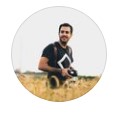An invoice format is the structured template or layout used to organize all necessary details within an invoice. It helps ensure that essential information is presented clearly and consistently, making it easier for both the sender and the recipient to understand key details like the amount due, payment terms, and services provided.
Key Elements in a Standard Invoice Format
A typical invoice format will include the following sections:
-
Header:
- Invoice Title: Typically labeled as “Invoice” or “Tax Invoice.”
- Invoice Number: A unique identifier to track the invoice.
- Date: Issue date of the invoice.
- Due Date: Payment deadline for the recipient.
- Invoice Title: Typically labeled as “Invoice” or “Tax Invoice.”
-
Seller's Information:
- Business Name and Logo: Branding for professional appearance.
- Contact Details: Address, phone number, and email.
- Tax Identification Number: For tax reporting, if applicable.
- Business Name and Logo: Branding for professional appearance.
-
Client's Information:
- Client’s Name: Full name or business name of the client.
- Contact Information: Address and contact details of the client.
- Client’s Name: Full name or business name of the client.
-
Line Items Section:
- Description of Services or Products: Detailed list of what’s being billed.
- Quantity: Number of units (if applicable).
- Unit Price: Cost per item or service unit.
- Total for Each Line: Calculated as quantity multiplied by unit price.
- Description of Services or Products: Detailed list of what’s being billed.
-
Total Section:
- Subtotal: Total amount before taxes and discounts.
- Taxes: Applicable tax rates and amounts.
- Discounts: Any discount provided to the client.
- Grand Total: Final amount after taxes and discounts.
- Subtotal: Total amount before taxes and discounts.
-
Payment Terms and Notes:
- Payment Terms: Specifies the due date, late fees, and payment methods accepted.
- Additional Notes: Space for additional information, such as thank-you messages or policies.
- Payment Terms: Specifies the due date, late fees, and payment methods accepted.
-
Footer:
- Bank Details or Payment Instructions: For bank transfers, credit card payments, or other payment methods.
- Legal Disclaimer: Any relevant legal notes, such as liability or return policies.
- Bank Details or Payment Instructions: For bank transfers, credit card payments, or other payment methods.

Common Invoice Formats
Various invoice formats can be used depending on the nature of the business, such as:
- Standard Invoice: A basic template used by most businesses.
- Proforma Invoice: Used to provide a quote before finalizing a transaction.
- Commercial Invoice: Used for international shipments, detailing customs information.
- Credit Invoice: Issued when a refund or credit is due to the client.
Each of these formats can be customized to fit the business’s needs and industry standards.
1. Standard Invoice
This is the most commonly used format, suitable for most business transactions. It provides a simple and clear breakdown of services or products sold, along with a total amount due.
| Invoice Number | Date | Due Date |
| Seller Information | Client Information | |
| Description | Quantity | Amount |
| Product/Service Name | # | $ Price |
2. Proforma Invoice
A proforma invoice is used to provide clients with a quote before services or products are provided. It helps to confirm the details of a transaction before proceeding.
| Proforma Invoice Number | Date |
| Seller Details | Client Details |
| Product/Service Description | |
| Quantity | Unit Price |
| # | $ |
3. Commercial Invoice
Primarily used for international transactions, the commercial invoice includes additional fields for customs processing, including country of origin and customs codes.
| Commercial Invoice Number | Date |
| Exporter Information | Importer Information |
| Item Description and HS Code | |
| Country of Origin | Quantity |
4. Credit Invoice
A credit invoice is issued when a client is owed a refund or credit for a previous transaction. It indicates a negative amount due to the customer.
| Credit Invoice Number | Date |
| Seller Information | Client Information |
| Product/Service Refunded | Amount Refunded |
Software for Creating Invoice Formats
1. QuickBooks
QuickBooks offers multiple invoice templates for various industries and can be easily customized. It’s a comprehensive accounting tool that allows tracking of payments, taxes, and client data. Great for businesses needing a full suite of accounting tools along with invoice customization.

✔ Best choice for small businesses
✔ Automated online banking system
✔ Create estimates & Reports
✔ Get a 30-day free trial
2. FreshBooks
FreshBooks is known for its user-friendly interface and customizable invoice templates. It’s ideal for small businesses and freelancers looking for a straightforward invoicing solution with time-tracking, expense logging, and payment tracking options.

✔ Best choice for small and mid businesses
✔ Fast payment setup
✔ Great customer service
✔ Get 30-day free trial (not required creadit card)
3. Zoho Invoice
Zoho Invoice provides several templates, including proforma, standard, and credit invoices. It’s free for small businesses, and its templates support multiple languages and currencies, which is beneficial for international transactions.

✔ Provides multiple payment gateways.
✔ Integrates with other Zoho apps to streamline workflow.
✔ Supports multiple languages and currencies.
✔ Offers a free plan for small businesses.
4. Wave
Wave offers free invoicing software with professional templates that can be tailored to different formats. It’s an excellent choice for small businesses needing a budget-friendly solution without sacrificing functionality.
Types of Invoices Supported by These Software Solutions
- QuickBooks: Standard, Proforma, Credit, and Commercial
- FreshBooks: Standard, Proforma, and Credit
- Zoho Invoice: Standard, Proforma, Credit, and Commercial
- Wave: Standard, Credit, and Proforma