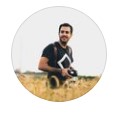When it comes to handling business finances, understanding how to calculate various components of an invoice is crucial. Whether you're a small business owner, a finance enthusiast, or simply an individual looking to gain more insight into financial processes, having a good grasp of these calculations will certainly come in handy. This article is designed to guide you through multiple facets of invoice calculations - from calculating the total invoice amount, understanding VAT calculations, to figuring out discounts, taxes, and net invoice prices. So, let's dive right in!

How to Calculate an Invoice and Total Invoice Amount
Calculating an invoice and the total invoice amount is the first step in any financial transaction. This includes the price of the goods or services, the quantity, any taxes, and discounts.
Steps to Calculate Total Invoice Amount
Follow these steps:
- List down the price for each item or service.
- Multiply the price of each item by the quantity.
- Sum up the total price of all items or services – this is your subtotal.
- Add any applicable taxes.
- Deduct any discounts.
- The final result is your total invoice amount.
How to Calculate VAT on an Invoice
Value Added Tax (VAT) is a tax on the value added to a product or service. It is an essential component of many invoices, particularly in Europe. Understanding how to calculate it is essential for precise financial dealings.
VAT Calculation Formula
Use the following formula to calculate VAT:
- VAT = (VAT rate/100) * Total before VAT
Example of VAT Calculation
Suppose you have a total before VAT of $200, and the VAT rate is 20%.
- VAT = (20/100) * 200 = $40
So, the total invoice amount including VAT is $200 (total before VAT) + $40 (VAT) = $240.
How to Calculate Tax for Invoice
Calculating the tax for an invoice is a key factor in understanding the total cost of an invoice. This usually applies to sales tax, which varies from region to region.
Tax Calculation Formula
To calculate tax on an invoice, use the formula:
- Tax = (Tax rate/100) * Total before tax
Example of Tax Calculation
If the total before tax is $500 and the tax rate is 8%, the tax would be:
- Tax = (8/100) * 500 = $40
So, the total invoice amount including tax would be $500 (total before tax) + $40 (tax) = $540.
How to Calculate Discount on Invoice
Discounts are deductions made from the total cost of a product or service. They can come in handy to stimulate sales, reward customers, and manage inventory.
Discount Calculation Formula
Here is a simple formula to calculate discounts on an invoice:
- Discount = (Discount rate/100) * Total before discount
Example of Discount Calculation
If the total before the discount is $1000 and the discount rate is 10%, the discount would be:
- Discount = (10/100) * 1000 = $100
So, the total after the discount would be $1000 (total before discount) - $100 (discount) = $900.
How to Calculate Net Invoice Price
The net invoice price is the total invoice amount minus any discounts, plus any taxes and VAT.
Net Invoice Formula
The formula for calculating net invoice price is as follows:
- Net Invoice Price = Total Invoice Amount - Discount + VAT + Tax
Knowing how to calculate the net invoice price can help you understand the actual amount you'll receive or pay.
Example of Net Invoice Price Calculation
Let's say the total invoice amount is $1000, the discount is $100, VAT is $200, and tax is $80. The net invoice price would be:
- Net Invoice Price = $1000 - $100 + $200 + $80 = $1180
Tips for Accurate Invoice Calculations
Invoicing is a fundamental aspect of running a successful business. However, calculating invoices correctly can often seem complex, especially when dealing with taxes, discounts, and varying prices. Here are some tips to ensure you make the right calculations in your invoicing process.
- Double-check Your Numbers: Always check and recheck your calculations to avoid errors. Small errors in your calculations can lead to significant discrepancies over time.
- Use Reliable Software: Consider using invoicing or accounting software. These tools can automate calculations, reducing the potential for human error. They also ensure consistency across all your invoices.
- Stay Updated on Tax Rates: Tax rates can change. Ensure you're using the correct and updated tax rate in your calculations. Check with your local tax authority or a financial advisor to confirm current rates.
- Clear Descriptions: Be specific and clear in your descriptions of goods or services. This helps avoid confusion and makes it easier to identify and rectify any errors.
- Apply Discounts Correctly: Ensure discounts are applied correctly and consistently. Decide whether your discounts apply before or after taxes and stick to that method.
- Understand the Difference Between Gross and Net Amounts: It's essential to understand the difference between gross and net invoice amounts. The gross amount is before any deductions like discounts, while the net amount is what is actually paid after all deductions have been made. (find more information here, in gross invoice page)
- Keep Records: Keep clear records of all transactions and calculations. This will be helpful for future reference, audits, and for tracking patterns or issues.
- Regular Reviews: Regularly review your invoices and calculation methods. This can help spot any recurring errors and give you the chance to refine your methods.
Handling Errors on Invoices
Handling errors on invoices is an inevitable part of any business transaction. There are instances when you may come across mistakes such as overbilling, underbilling, miscalculations of VAT or discounts, or incorrect customer details. How you deal with these errors can significantly impact both your business relationship and financial records.
- Identify the Mistake: The first step in addressing any error is identifying it. Regularly reviewing your invoices can help you spot errors before they become significant issues.
- Inform the Other Party: Once an error has been identified, notify the other party involved. Whether it's a customer or a supplier, keeping them in the loop fosters trust and transparency.
- Issue a Corrected Invoice or Credit Note: Depending on the nature of the error, issue a corrected invoice or a credit note. A corrected invoice can be used for simple errors, while a credit note is typically used for more significant issues, like overbilling.
- Maintain Accurate Records: After the correction, ensure that you maintain a record of both the incorrect and corrected invoices. This helps maintain transparency and can be useful for future reference or audits.
- Review Your Process: Lastly, consider what led to the error and how you can prevent it in the future. This might mean refining your invoicing process, implementing new checks and balances, or investing in invoicing software.
Understanding Your Invoice Components
Every invoice, regardless of the business or industry, contains certain standard components. Each of these components plays a crucial role in defining the transaction details, ensuring both the seller and the buyer are on the same page. Let's delve into these components to help you understand what constitutes an invoice.
- Invoice Number: This is a unique identifier for each invoice. It helps in tracking and referencing the invoice in future discussions or audits.
- Date: The date when the invoice is issued. This is important as it often determines the due date for payment.
- Seller Information: This includes the name, address, contact information, and often the tax identification number of the seller. It provides clear identification of the party issuing the invoice.
- Buyer Information: Similar to the seller information, this includes the name, address, and contact details of the buyer or recipient of the goods or services.
- Description of Goods or Services: This is a detailed description of what the invoice is for. It can include item names, model numbers, quantities, hours, rates, etc.
- Prices and Quantities: These are the individual prices for each item or service, along with the quantities sold or hours worked.
- Subtotal: This is the total cost of all goods or services before taxes, discounts, and additional fees are applied.
- Taxes, Discounts, and Additional Fees: These are calculated based on the subtotal. They can vary depending on the region, agreement between parties, or nature of the goods or services.
- Total Invoice Amount: This is the final amount due, calculated after adding taxes and any additional charges to the subtotal, and subtracting any discounts.
- Payment Terms: These include the due date for payment, acceptable forms of payment, any discounts for early payment, and penalties for late payment.
Conclusion
Understanding and accurately calculating invoices is a critical part of any business. It involves understanding how to compute the total invoice amount, VAT, taxes, and discounts, and determining the net invoice price.
Being aware of all the components of an invoice can ensure accuracy and clarity in your financial transactions. Additionally, knowing how to handle invoice errors can help maintain business relationships and ensure clean financial records.
Effective invoice calculation also relies on regular reviews, accurate record-keeping, and using reliable invoicing tools. By applying these best practices, you can reduce errors and improve your financial processes. Remember, the accuracy of your invoices directly impacts your financial management. So, get it right, keep it professional, and ensure your business thrives.