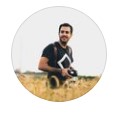Invoice tracking is the process of monitoring invoices from their creation to final payment, ensuring timely payment and accurate record-keeping. For businesses, efficient invoice tracking is crucial to maintain cash flow, avoid missed payments, and streamline financial operations. With invoice tracking systems, companies can automate reminders, organize records, and track the status of each invoice at a glance. This guide will cover the purpose of invoice tracking, its key components, benefits, and tools that can make the process more efficient.
1. Key Components of Invoice Tracking
Effective invoice tracking involves several components that work together to ensure that each invoice is managed correctly from issuance to final payment. Here are the primary elements:
- Invoice Status: The current state of the invoice, such as issued, sent, viewed, approved, paid, or overdue. This helps in knowing exactly where each invoice stands in the payment cycle.
- Due Dates: Tracking due dates ensures timely follow-up and helps avoid late fees or missed payments. Automated alerts can be set for upcoming or overdue payments.
- Payment Status: Whether the invoice is paid in full, partially paid, or pending payment. This helps maintain accurate financial records.
- Client Details: Information about the client, such as contact information and payment preferences, which is crucial for follow-up and resolving payment issues.
- Payment Method: Tracking how each invoice was paid (e.g., bank transfer, credit card) to ensure payments are correctly processed and documented.

2. Benefits of Invoice Tracking
By implementing an efficient invoice tracking process, businesses can experience numerous advantages:
- Improved Cash Flow: Tracking due dates and payment statuses ensures a steady cash flow, as businesses can take timely action on unpaid invoices.
- Reduced Errors: With automated tracking systems, errors from manual entry are minimized, resulting in accurate records and fewer missed payments.
- Time Savings: Automating invoice tracking saves time, allowing businesses to focus on growth and client relationships rather than administrative tasks.
- Better Client Relations: Keeping track of payment schedules and proactively following up on outstanding invoices helps maintain professionalism and trust with clients.
- Enhanced Financial Reporting: Invoice tracking provides valuable data for financial reports, giving insights into accounts receivable and overall financial health.
3. Tools and Software for Invoice Tracking
There are various tools available to help businesses streamline the invoice tracking process. These tools often include features like automated reminders, payment tracking, and report generation. Here are a few popular options:
- QuickBooks: A comprehensive accounting tool that includes invoice tracking, allowing businesses to monitor payment statuses and send automated reminders.

✔ Best choice for small businesses
✔ Automated online banking system
✔ Create estimates & Reports
✔ Get a 30-day free trial
- FreshBooks: An easy-to-use software for small businesses that offers invoicing, tracking, and payment reminders to keep accounts up-to-date.

✔ Best choice for small and mid businesses
✔ Fast payment setup
✔ Great customer service
✔ Get 30-day free trial (not required creadit card)
- Zoho Invoice: A customizable solution with robust invoice tracking, automated workflows, and integration with other financial tools.

✔ Provides multiple payment gateways.
✔ Integrates with other Zoho apps to streamline workflow.
✔ Supports multiple languages and currencies.
✔ Offers a free plan for small businesses.
- Wave: A free invoicing solution for small businesses that enables tracking, automated reminders, and online payments for faster processing.
4. Steps for Setting Up an Invoice Tracking System
Setting up an effective invoice tracking system requires a structured approach. Here’s a step-by-step guide to get started:
- Choose a Tracking Tool: Select software that best fits your business needs, considering features like automation, reporting, and integrations.
- Standardize Invoice Templates: Ensure that each invoice follows a consistent format with clear sections for due dates, payment terms, and client details.
- Set Automated Reminders: Enable reminders for upcoming and overdue payments to ensure clients are prompted to pay on time.
- Regularly Review Reports: Use the reporting features to monitor unpaid invoices, track cash flow, and identify trends in payment delays.
- Follow Up as Needed: Maintain regular follow-ups on overdue payments to ensure all invoices are settled without prolonged delays.
5. Common Challenges in Invoice Tracking and How to Overcome Them
While invoice tracking offers numerous benefits, some challenges may arise, especially in manual processes. Here are common obstacles and strategies to address them:
- Late Payments: Late payments are a frequent issue. Using automated reminders and contacting clients personally can improve response times.
- Lost Invoices: Paper invoices can easily be misplaced. Digital invoicing systems ensure every invoice is securely stored and easy to retrieve.
- Duplicate Invoices: Sending duplicate invoices can confuse clients and delay payments. Using tracking software helps keep records updated, avoiding duplicate entries.
- Errors in Invoice Data: Mistakes in invoicing can cause disputes. Implementing a review process and automated data entry reduces human errors.
Conclusion
Invoice tracking is essential for maintaining financial health, optimizing cash flow, and fostering positive client relationships. By implementing tracking tools and establishing a clear process, businesses can streamline their invoicing workflows, reduce manual errors, and stay on top of unpaid invoices. Whether you’re a freelancer, small business, or large enterprise, adopting a reliable invoice tracking system will support smoother operations and prompt payments.