Discover and compare top brands on our website. We provide unbiased reviews to help you select the best products. While we do receive advertising fees from some brands, we also review non-affiliated brands. Our comparison table is influenced by factors such as advertising fees, conversion rates, reviewer opinions, and product popularity.
Important Notice: Our reviews, ratings, and scores serve as informative tools only and may not be entirely precise. Despite possible changes in offers, we strive to provide the most current information available.
Our website does not include every brand, provider, or offer available in the market. Please take the time to read and understand our 'Terms of Use' as it outlines the extent of our service, and to ensure that it meets your needs.
 Use the Finder
Use the Finder
Discover and compare top brands on our website. We provide unbiased reviews to help you select the best products. While we do receive advertising fees from some brands, we also review non-affiliated brands. Our comparison table is influenced by factors such as advertising fees, conversion rates, reviewer opinions, and product popularity.
Important Notice: Our reviews, ratings, and scores serve as informative tools only and may not be entirely precise. Despite possible changes in offers, we strive to provide the most current information available.
Our website does not include every brand, provider, or offer available in the market. Please take the time to read and understand our 'Terms of Use' as it outlines the extent of our service, and to ensure that it meets your needs.
What is a Split Invoice?
- Invoice Software Finder
- Invoices Types
- What is a Split Invoice
Discover the game changing accounting strategy that's revolutionizing financial management. This guide explains to you the concept of split invoicing, revealing its secrets, implementation tips using leading software such as Xero and Quickbooks, and real-world applications.

What Does Split Invoicing Mean?
Split invoicing, often referred to as split billing, is an invoicing strategy in which a single transaction is divided into multiple invoices. In this approach, businesses partition the bill into several smaller invoices instead of sending one comprehensive invoice covering the entire cost of a service or product. These are typically spread over a specific period, making the payment process more manageable and flexible for the client.
In essence, split invoicing is akin to an installment plan. Instead of paying the total amount in one go, clients are allowed to pay in phases, ensuring better cash flow management for the business and less financial burden on the client. It's an effective strategy to facilitate large transactions, enhance customer satisfaction, and foster long-term client relationships.
Split Invoice Example
To fully grasp the concept of split invoicing, let's consider an example:
Suppose you run a web development company and you have a client that needs a complete website overhaul. The total cost of the project is estimated at $10,000. In a traditional invoicing method, you would send a single invoice for the total amount, due after the project completion. However, if you choose to implement split invoicing, you can break this amount down into smaller invoices.
Below is a possible way to split the invoice:
| Invoice Number | Description | Amount | Due Date |
|---|---|---|---|
| #001 | Initial Deposit | $2000 | 01/08/2023 |
| #002 | After Design Phase | $2000 | 01/09/2023 |
| #003 | After Development Phase | $2000 | 01/10/2023 |
| #004 | After Testing Phase | $2000 | 01/11/2023 |
| #005 | Project Completion | $2000 | 01/12/2023 |
- In this way, the total cost of the project is spread over five months, making the payment process more manageable for the client. Moreover, it ensures regular cash flow for your business over the project duration. However, it's crucial to note that while split invoicing offers several benefits, it can increase administrative tasks, so using efficient invoicing software can be quite helpful.
Advantages and Disadvantages of Split Invoicing
While split invoicing can be a powerful tool, it's essential to consider its pros and cons:
Advantages of Split Invoice
- Flexible for Customers: By breaking down large sums, split invoicing enables easier payments for customers.
- Regular Cash Inflow: Smaller, frequent payments contribute to more stable cash flow.
- Enhanced Financial Tracking: Split invoicing allows for better financial management and tracking.
Disadvantages of Split Invoice
- Increased Accounting Tasks: The need to track multiple payments can complicate the accounting process.
- Potential for Misunderstandings: If not managed effectively, there's a chance for increased confusion or mistakes.
Types of Invoices Similar to Split Invoicing
Split invoices aren't the only type of invoice that offers flexibility in payments. Let's look at some invoice types that share similarities with split invoicing:
| Invoice Type | Description | Similarities to Split Invoice |
|---|---|---|
| Progressive Invoice | Billing in stages for completed parts of a project. | Allows payment in multiple parts, helping in financial planning. |
| Recurring Invoice | Regular invoices sent for ongoing services. | Ensures regular cash inflow, similar to split invoicing. |
| Installment Invoice | Invoicing based on an agreed installment plan. | Like split invoicing, it breaks down a large sum into manageable parts. |
Managing Split Invoicing with Software
Modern invocing software solutions have simplified financial management significantly, and split invoicing is no exception. In this regard, two of the leading invoicing software platforms are Xero and Quickbooks, see short invoice software review about them:
Short Review of Xero
Xero is a cloud based accounting software designed for small to medium-sized businesses. Known for its user-friendly interface, Xero offers an array of features like invoicing, bank reconciliation, expense tracking, and more. Its ability to handle multiple currencies stands out, making it a great choice for businesses dealing with international transactions. Xero's robust integration with numerous third-party applications adds to its versatility, allowing it to be a one-stop solution for various business needs. However, the software does come with a learning curve, which may be a challenge for users new to accounting software.

✔ Simplifies bookkeeping, saves time and helps to grow your business.
✔ Mobile app gives you anytime access to financial information.
✔ Customer support team is dedicated to help you succeed.
✔ Free no-commitment 30-day free trial.
Short Review of Quickbooks
Quickbooks is another powerhouse in the accounting software market, catering to small and mid-sized businesses. Its feature rich platform offers solutions from invoicing to tax filing, and the cloud based system ensures accessibility from anywhere. Quickbooks excels in areas like reporting and analytics, offering a comprehensive view of your business's financial health. It also provides excellent invoice customization options, including the ability to manage split invoicing. While Quickbooks is a robust tool, it can be considered pricey for some users, especially those with more basic needs. Also, its multi-user access could be improved for better collaborative experiences.

✔ Best choice for small businesses
✔ Automated online banking system
✔ Create estimates & Reports
✔ Get a 30-day free trial
How to Split Invoice in Xero?
Xero, a popular online accounting software, allows for easy management of split invoices. Here's a quick guide on how to split invoice in Xero:
- Navigate to the 'Invoices' option in the 'Accounts' menu.
- Select the invoice you wish to split.
- Choose 'Split' from the 'Invoice Options'.
- Specify the amount for the new invoice and select 'Split'.
- The original invoice will be updated, and a new invoice will be created for the specified amount.
How to Split Invoice in Quickbooks?
Quickbooks is another reliable accounting tool that supports split invoicing. Here's how you can manage split invoices in Quickbooks:
- Go to the 'Customers' menu and select 'Create Invoices'.
- Choose the customer and fill out the invoice details.
- Under the 'Apply Credits' window, select the invoice you wish to split.
- Allocate the desired amount to each invoice and click 'Done'.
Conclusion
Split invoicing is a strategic accounting method that can streamline your business's financial management. Although it comes with its own set of challenges, leveraging software like Xero and Quickbooks can simplify the process significantly. By understanding the intricacies of split invoicing and making the most of these platforms, you can enhance your financial efficiency while offering greater payment flexibility to your clients.
- Proforma Invoice
- Standard Invoice
- Invoice Order
- Dummy Invoice
- Ad Hoc Invoice
- Mock Invoice
- Pro Rata Invoice
- Excise Invoice
- Mixed Invoice
- Bid Invoice
- Inward Invoice
- Gross Invoice
- Replacement Invoice
- Interim Invoice
- Utility Invoice
- Pending Invoice
- Certified Invoice
- Commercial Invoice
- Progress Invoice
- Timesheet Invoice
- Value Based Invoice
- Recurring Invoice
- Final Invoice
- Past Due Invoice
- Tax Invoice
- Retail Invoice
- Credit Invoice
- Debit Invoice
- Expense Report
- Self Billing Invoice
- Electronic Invoice
- Collective Invoice
- Customs Invoice
- Blank Invoice
- Prepayment Invoice
- Job Invoice
- Contractor Invoice
- Consular Invoice
- Factoring Invoice
- Nota Fiscal
- Commercial Tax Invoice
- Purchase Invoice
- Sales Invoice
- Zonal Invoice
- Transport Invoice
- Packing List Invoice
- Real Time Invoice
- Online Invoice
- Cancellation Invoice
- Adjustment Invoice
- Vendor Invoice
- VAT Invoice
- Withholding Tax Invoice
- Service Invoice
- Statement Invoice
- Summary Invoice
Hear it from our satisfied customers.
-

Emma WilliamsOverall, I highly recommend Invoice software finder for any business looking to buy an invoice software.
-

Nitzan MandowskyInvoice Software Finder simplifies the search process with its AI-based search tool and wide range of options. Highly recommend it for finding the perfect invoicing software.
-

Dvir NagarI recently discovered Invoice Software Finder, an online invoice software comparison site that has been a game changer for my business. It makes it easy to compare different software options based on factors such as features, pricing, user-friendliness, and customer support. The site is well-organized and offers free and paid options. Highly recommend it to any business looking for an efficient way to compare invoicing software options.
-
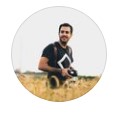
Daniel OvadiaI was impressed with the invoice software finder website. It made it easy to find the perfect invoicing solution for my business. The user-friendly interface and AI-powered search tool made it a breeze to compare different options and find the one that met all my needs. The reviews and guides were also very helpful in making my decision. I highly recommend this website to any business looking for an efficient and accurate way to find the best invoicing software.
Online Invoicing Software Experts

Are you in search of the perfect online invoicing software for your business? You're in luck! Our expert team dives deep into the top solutions to find the best options just for you. Whether you're just starting out or are already running a large company, we look at everything important - like what features are available, how much it'll cost, how easy it is to use, and how good their customer support is. Our mission? To help you find the invoicing software that fits your unique needs like a glove, making your work faster and easier.