Discover and compare top brands on our website. We provide unbiased reviews to help you select the best products. While we do receive advertising fees from some brands, we also review non-affiliated brands. Our comparison table is influenced by factors such as advertising fees, conversion rates, reviewer opinions, and product popularity.
Important Notice: Our reviews, ratings, and scores serve as informative tools only and may not be entirely precise. Despite possible changes in offers, we strive to provide the most current information available.
Our website does not include every brand, provider, or offer available in the market. Please take the time to read and understand our 'Terms of Use' as it outlines the extent of our service, and to ensure that it meets your needs.
 Use the Finder
Use the Finder
Discover and compare top brands on our website. We provide unbiased reviews to help you select the best products. While we do receive advertising fees from some brands, we also review non-affiliated brands. Our comparison table is influenced by factors such as advertising fees, conversion rates, reviewer opinions, and product popularity.
Important Notice: Our reviews, ratings, and scores serve as informative tools only and may not be entirely precise. Despite possible changes in offers, we strive to provide the most current information available.
Our website does not include every brand, provider, or offer available in the market. Please take the time to read and understand our 'Terms of Use' as it outlines the extent of our service, and to ensure that it meets your needs.
What Is an Adjustment Invoice?
- Invoice Software Finder
- Invoices Types
- Adjustment Invoice
An adjustment invoice is a crucial document used in business to correct errors or make changes to a previously issued invoice. Whether it's due to a pricing error, changes in quantity, or discounts applied after the original invoice was issued, an adjustment invoice ensures that all transactions are accurately reflected in the financial records. This article will explore what an adjustment invoice is, when to use it, how to create one, and the best software options available for generating adjustment invoices.

What is an Adjustment Invoice?
An adjustment invoice is a type of invoice that is issued to correct or adjust the details of a previously issued invoice. This can include correcting pricing errors, applying discounts, changing the quantity of items sold, or addressing any discrepancies that may have occurred in the original transaction.
When to Use an Adjustment Invoice
Adjustment invoices are typically used in the following situations:
- Correction of pricing errors on the original invoice.
- Adjustment of quantities delivered or received.
- Application of discounts or promotions after the original invoice was issued.
- Correction of tax calculations or VAT adjustments.
- Rectifying any clerical errors made in the original invoice.
How to Create an Adjustment Invoice
Creating an adjustment invoice involves several key steps to ensure that the correction is properly documented and transparent to both the sender and the receiver. Here is a step-by-step guide:
Step 1: Reference the Original Invoice
Begin by referencing the original invoice that needs to be adjusted. Include the original invoice number, date, and any other relevant details that tie the adjustment invoice to the initial transaction.
Step 2: Specify the Adjustments
Clearly outline the changes being made. This could include adjusting the quantity, changing the price, applying a discount, or correcting a tax error. Make sure these adjustments are easy to understand and properly documented.
Step 3: Recalculate Totals
After making the necessary adjustments, recalculate the totals. This should include the subtotal, taxes, and the final amount due. Ensure that these calculations are accurate and reflect the changes made.
Step 4: Include a Reason for the Adjustment
To maintain transparency, include a brief explanation of why the adjustment was necessary. This helps in maintaining clear communication with the client and avoids any confusion.
Step 5: Issue the Invoice
Once all adjustments are made, issue the adjustment invoice to the client. Ensure that the invoice is sent promptly to maintain accurate financial records.
Best Software for Creating Adjustment Invoices
There are several invoicing software options available that can help you create and manage adjustment invoices efficiently. Here are some of the top choices:
- QuickBooks: QuickBooks allows easy creation of adjustment invoices, with options to apply discounts, adjust quantities, and correct tax errors.
- FreshBooks: FreshBooks offers a user-friendly interface for creating adjustment invoices and provides automated reminders and reporting features.
- Zoho Invoice: Zoho Invoice enables detailed adjustments, allowing you to track changes and maintain accurate financial records.
- Xero: Xero provides robust tools for creating and managing adjustment invoices, with integrated features for tracking payments and adjustments.
- Wave: Wave is a free invoicing software that allows small businesses to create adjustment invoices with ease, including features for tax adjustments and discounts.
Examples of Adjustment Invoices
Here are some examples of situations where an adjustment invoice might be issued:
- A company issued an invoice for 100 units of a product at $10 each, but later realized that the price should have been $9 per unit. An adjustment invoice would correct the total amount due.
- A service provider offered a 10% discount after the initial invoice was issued. The adjustment invoice would reflect this discount and adjust the total amount accordingly.
- A mistake was made in the tax calculation on the original invoice. The adjustment invoice would correct the tax amount and update the final total.
Pros and Cons of Using Adjustment Invoices
Like any financial tool, adjustment invoices have their advantages and disadvantages. Here's a breakdown:
Pros
- Ensures accurate financial records.
- Maintains transparency with clients.
- Allows for easy correction of errors.
- Facilitates adjustments after the original invoice is issued.
Cons
- Can create confusion if not properly documented.
- Requires additional administrative effort.
- May delay payment processing.
Types of Invoices and Their Uses
Understanding different types of invoices is essential for managing your business's finances effectively. Here are some common types:
- Standard Invoice: Used for general billing purposes, detailing products or services provided and the total amount due.
- Proforma Invoice: A preliminary bill of sale sent to buyers in advance of a shipment or delivery.
- Credit Invoice: Issued when a refund or discount is given after the original invoice has been issued.
- Debit Invoice: Used to increase the amount due from the customer, often due to additional services provided.
- Adjustment Invoice: Used to correct errors or make changes to a previously issued invoice.
Software for Creating Different Types of Invoices
The following software options are excellent for creating various types of invoices, including adjustment invoices:
- QuickBooks: Versatile software for all types of invoices, including adjustment, credit, and debit invoices.

✔ Best choice for small businesses
✔ Automated online banking system
✔ Create estimates & Reports
✔ Get a 30-day free trial
- FreshBooks: Ideal for service-based businesses needing to create and manage a wide range of invoices.

✔ Best choice for small and mid businesses
✔ Fast payment setup
✔ Great customer service
✔ Get 30-day free trial (not required creadit card)
- Zoho Invoice: Comprehensive invoicing software that supports multiple invoice types with detailed customization.

✔ Provides multiple payment gateways.
✔ Integrates with other Zoho apps to streamline workflow.
✔ Supports multiple languages and currencies.
✔ Offers a free plan for small businesses.
- Xero: Provides tools for creating and managing standard, credit, debit, and adjustment invoices with ease.

✔ Simplifies bookkeeping, saves time and helps to grow your business.
✔ Mobile app gives you anytime access to financial information.
✔ Customer support team is dedicated to help you succeed.
✔ Free no-commitment 30-day free trial.
- Wave: A free option for small businesses, supporting various invoice types including adjustment invoices.
- Proforma Invoice
- Standard Invoice
- Invoice Order
- Split Invoice
- Dummy Invoice
- Ad Hoc Invoice
- Mock Invoice
- Pro Rata Invoice
- Excise Invoice
- Mixed Invoice
- Bid Invoice
- Inward Invoice
- Gross Invoice
- Replacement Invoice
- Interim Invoice
- Utility Invoice
- Pending Invoice
- Certified Invoice
- Commercial Invoice
- Progress Invoice
- Timesheet Invoice
- Value Based Invoice
- Recurring Invoice
- Final Invoice
- Past Due Invoice
- Tax Invoice
- Retail Invoice
- Credit Invoice
- Debit Invoice
- Expense Report
- Self Billing Invoice
- Electronic Invoice
- Collective Invoice
- Customs Invoice
- Blank Invoice
- Prepayment Invoice
- Job Invoice
- Contractor Invoice
- Consular Invoice
- Factoring Invoice
- Nota Fiscal
- Commercial Tax Invoice
- Purchase Invoice
- Sales Invoice
- Zonal Invoice
- Transport Invoice
- Packing List Invoice
- Real Time Invoice
- Online Invoice
- Cancellation Invoice
- Vendor Invoice
- VAT Invoice
- Withholding Tax Invoice
- Service Invoice
- Statement Invoice
- Summary Invoice
Hear it from our satisfied customers.
-

Emma WilliamsOverall, I highly recommend Invoice software finder for any business looking to buy an invoice software.
-

Nitzan MandowskyInvoice Software Finder simplifies the search process with its AI-based search tool and wide range of options. Highly recommend it for finding the perfect invoicing software.
-

Dvir NagarI recently discovered Invoice Software Finder, an online invoice software comparison site that has been a game changer for my business. It makes it easy to compare different software options based on factors such as features, pricing, user-friendliness, and customer support. The site is well-organized and offers free and paid options. Highly recommend it to any business looking for an efficient way to compare invoicing software options.
-
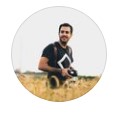
Daniel OvadiaI was impressed with the invoice software finder website. It made it easy to find the perfect invoicing solution for my business. The user-friendly interface and AI-powered search tool made it a breeze to compare different options and find the one that met all my needs. The reviews and guides were also very helpful in making my decision. I highly recommend this website to any business looking for an efficient and accurate way to find the best invoicing software.
Online Invoicing Software Experts

Are you in search of the perfect online invoicing software for your business? You're in luck! Our expert team dives deep into the top solutions to find the best options just for you. Whether you're just starting out or are already running a large company, we look at everything important - like what features are available, how much it'll cost, how easy it is to use, and how good their customer support is. Our mission? To help you find the invoicing software that fits your unique needs like a glove, making your work faster and easier.