Discover and compare top brands on our website. We provide unbiased reviews to help you select the best products. While we do receive advertising fees from some brands, we also review non-affiliated brands. Our comparison table is influenced by factors such as advertising fees, conversion rates, reviewer opinions, and product popularity.
Important Notice: Our reviews, ratings, and scores serve as informative tools only and may not be entirely precise. Despite possible changes in offers, we strive to provide the most current information available.
Our website does not include every brand, provider, or offer available in the market. Please take the time to read and understand our 'Terms of Use' as it outlines the extent of our service, and to ensure that it meets your needs.
 Use the Finder
Use the Finder
Discover and compare top brands on our website. We provide unbiased reviews to help you select the best products. While we do receive advertising fees from some brands, we also review non-affiliated brands. Our comparison table is influenced by factors such as advertising fees, conversion rates, reviewer opinions, and product popularity.
Important Notice: Our reviews, ratings, and scores serve as informative tools only and may not be entirely precise. Despite possible changes in offers, we strive to provide the most current information available.
Our website does not include every brand, provider, or offer available in the market. Please take the time to read and understand our 'Terms of Use' as it outlines the extent of our service, and to ensure that it meets your needs.
Change Currency in FreshBooks
- Invoice Software Finder
- Guides
- FreshBooks Guides
- Change Currency in FreshBooks
To change the currency in FreshBooks, you will need to follow these 6 steps:
- Step 1: First Log in to your FreshBooks account.

- Step 2: Click on the "Gear icon" button in the top left corner of the screen.
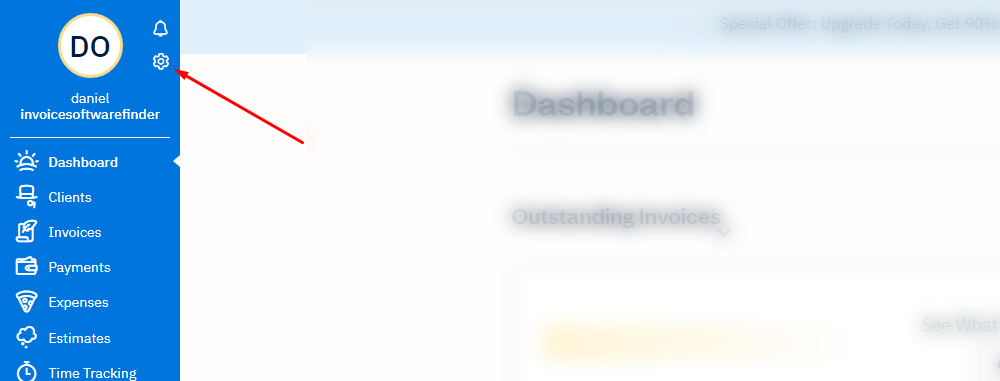
- Step 3: Select "Settings" from the left-hand menu.

- Step 4: Choose the "Business" tab.

- Step 5: Scroll down to "Preferences" and choose the currency.

- Step 6: Press the "Save" button.

Please note that once you change your currency, all the next invoices converted to the new currency.
Here Our 6 Experts Tips About Change Currency in Freshbooks
- Be mindful of how the currency change will affect your taxes. Some countries have different tax rates for different currencies, so make sure you're aware of how this change will impact your tax liability.
- When changing the currency, it's recommended to review your financial settings including your bank accounts to make sure that they are all set up with the new currency.
- Create a backup of your financial data before making the change. This will allow you to easily revert back to the previous currency settings in case of any issues.
- Be aware that if you have employees or contractors being paid in different currencies, you will need to update the currency settings for their payroll as well.
- Review your reports and financial statements to ensure that the currency change does not affect the accuracy of your financial data.
- Finally, run some test invoices to ensure that your settings are correct and your invoices in FreshBooks are being generated correctly.
Top 3 Q&A About currency change
Existing invoices and estimates will remain in their original currency and will not be automatically converted.
es, it could. Some countries have different tax rates for different currencies, so make sure you're aware of how this change will impact your tax liability.
You can notify your customers of the currency change by sending them an email or including a note on invoices and estimates. You can also update your website and social media accounts to reflect the change.
Hear it from our satisfied customers.
-

Emma WilliamsOverall, I highly recommend Invoice software finder for any business looking to buy an invoice software.
-

Nitzan MandowskyInvoice Software Finder simplifies the search process with its AI-based search tool and wide range of options. Highly recommend it for finding the perfect invoicing software.
-

Dvir NagarI recently discovered Invoice Software Finder, an online invoice software comparison site that has been a game changer for my business. It makes it easy to compare different software options based on factors such as features, pricing, user-friendliness, and customer support. The site is well-organized and offers free and paid options. Highly recommend it to any business looking for an efficient way to compare invoicing software options.
-
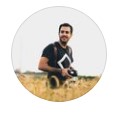
Daniel OvadiaI was impressed with the invoice software finder website. It made it easy to find the perfect invoicing solution for my business. The user-friendly interface and AI-powered search tool made it a breeze to compare different options and find the one that met all my needs. The reviews and guides were also very helpful in making my decision. I highly recommend this website to any business looking for an efficient and accurate way to find the best invoicing software.
Online Invoicing Software Experts

Are you in search of the perfect online invoicing software for your business? You're in luck! Our expert team dives deep into the top solutions to find the best options just for you. Whether you're just starting out or are already running a large company, we look at everything important - like what features are available, how much it'll cost, how easy it is to use, and how good their customer support is. Our mission? To help you find the invoicing software that fits your unique needs like a glove, making your work faster and easier.